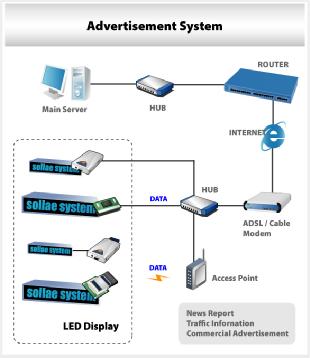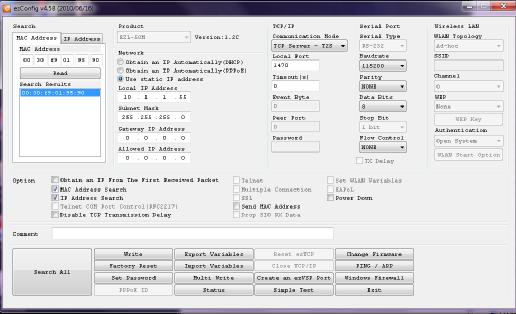05 Jun 3. SunNet Pro – Network Installation
How Can We Help?
Network Installation
Please follow the diagram below to ensure the correct connection:
ezVSP Configuration of IP Address
*NOTE this section has already been setup by manufacturer. Changes are not recommended, unless your IP changes.*
1. Click on ezConfig software
2. Connected to your netywork
3. Click on Search All
4. Find the Devise and change the Network Informatiuon
5. Click on Write to overwrite the information on the Devise.
*If this sign needs to be controlled outside of your network, enter “Gateway IP Address”. Enter the same IP address with local port 1470 in your “Local Router” to access from internet.
Tip: Multiple signs should use a different port for each sign like 1471 for second sign*
Install ezVSP Software
Use the MAC and KEY below for installation